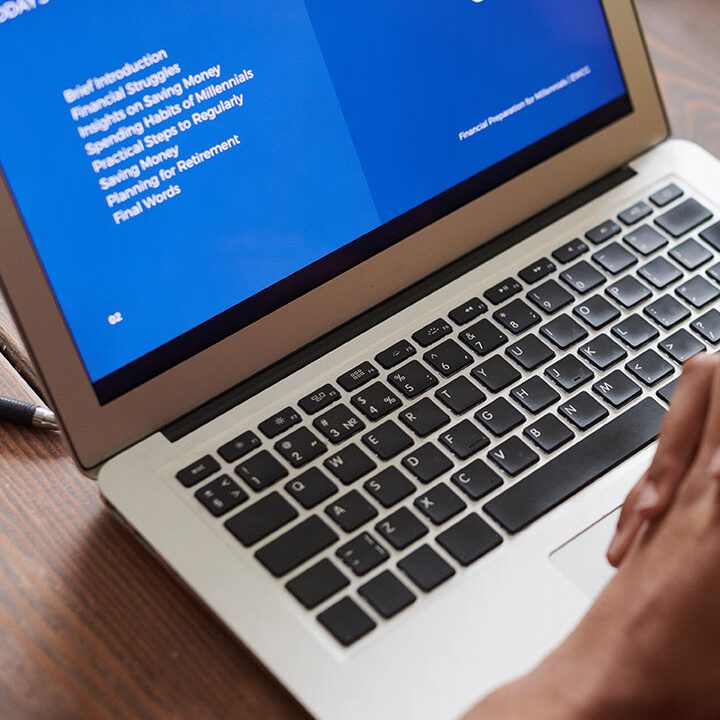E ffective project planning is a crucial aspect of any successful project. In today’s fast-moving world, leveraging the power of project management software can make all the difference. These tools streamline collaboration, task management, and progress tracking to help teams stay organized and efficient. But why should you use software for your project planning?
“Good fortune is what happens when opportunity meets with planning.”
– Thomas Edison
Why Use Software for Project Planning?
The traditional ways of planning with spreadsheets and emails are no longer sufficient in a complex and dynamic environment. With project management softwares, you have access to real-time updates, improved team collaboration, and automated workflows, making the planning process seamless and error-free. Here’s why software tools are essential:
- Centralized Information: Store all data, from tasks to files, in one easily accessible place.
- Task Assignment: Keep everyone on track by assigning specific tasks to individuals or teams.
- Timeline Visualization: Use Gantt charts and calendar views to monitor progress and deadlines.
- Resource Management: Optimize the use of resources and prevent over-allocation.

Defining Project Scope and Objectives
Every project begins with a clear understanding of its objectives. Project management software helps you set these goals and communicate them effectively to all team members. By laying out the project scope, you can avoid confusion and scope creep, keeping everyone aligned throughout the process.
Breaking Down Tasks and Assigning Responsibilities
One of the key features of project planning software is the ability to create detailed task lists and assign responsibilities to the right people. By breaking down the project into smaller tasks, teams can work more efficiently, and each member knows exactly what needs to be done and by when. Learn more about task management.
Establishing a Clear Timeline
Planning your project timeline is crucial to staying on track. With the built-in scheduling tools available in most software, you can map out your project milestones, set deadlines, and keep track of progress using real-time updates. This makes it easier to identify potential bottlenecks and adjust accordingly. Check out how Gantt charts can streamline your timeline.
Monitoring and Adapting to Change
No project is without its challenges. Great project management tools allow you to monitor performance, track key metrics, and make necessary adjustments as needed. Regularly reviewing your project’s progress helps ensure that it stays aligned with the original objectives, and the software’s reporting tools make it easy to identify areas for improvement. See how you can use KPIs for tracking progress.
Collaborating and Communicating Efficiently
Team collaboration is the cornerstone of any successful project. The integrated messaging and communication tools within project management software ensure that everyone stays in the loop. Clear communication prevents misunderstandings, improves task execution, and keeps the project moving forward. Learn about the best collaboration tools.